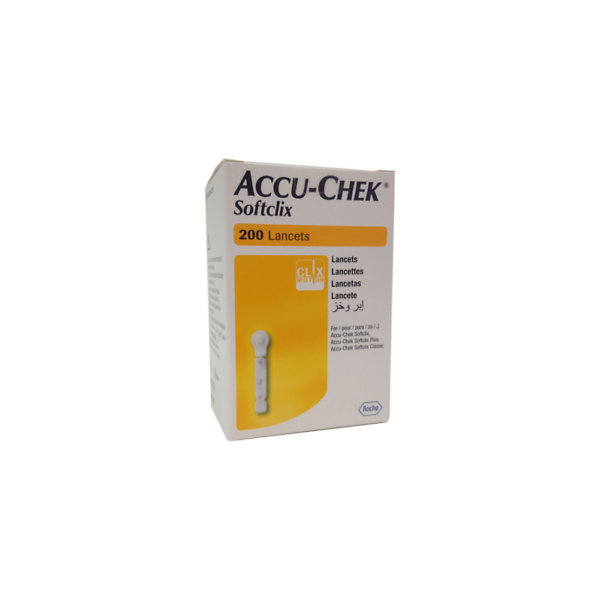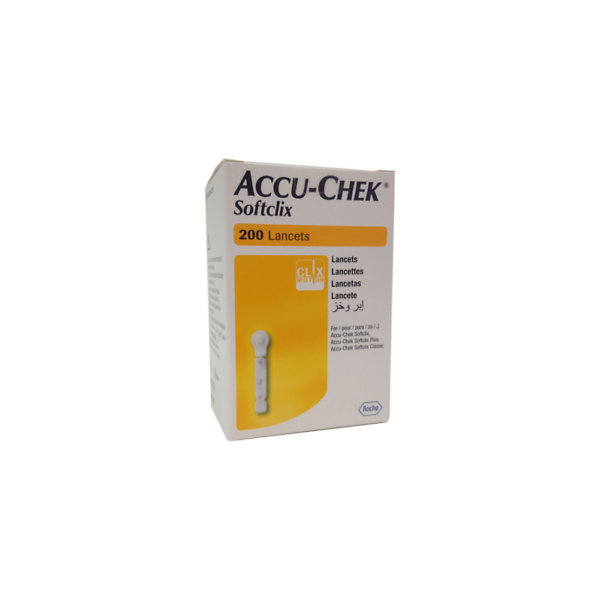Compatible only with the Accu-Chek® Softclix lancing device. Instructions for Use – Place the lancet inside the Accu-Chek® Softclix lancing device and remove the cap (to be replaced after use). – After setting the depth (from 1 for the thinnest skin, to 5 for the thickest), push the tip of the device against one of your fingertips and press the yellow button. This will release a drop of blood – enough for the test strip inside the reader to measure your blood-glucose level. To change the lancet: open the lancing device, hold it so that the lancet points downwards, and press the ejector to release the lancet into a puncture-proof container. Hints and Tips– For peace of mind, insert a new lancet just before use – that way, you can be certain that your equipment is hygienic. – For convenience, draw blood samples from the ring finger or little finger – these digits are generally used less often (particularly for gripping objects). – For comfort, draw samples from the side of the finger, since this part is less sensitive. Remember, however, that skin sensitivity decreases over time – particularly for diabetics who need to take blood samples on a daily basis.